Login Count Decision node
The Login Count Decision node triggers an action when a user’s successful login count property reaches a specified number.
Use the Increment Login Count node to set the login count on successful authentication.
Compatibility
| Product | Compatible? |
|---|---|
PingOne Advanced Identity Cloud |
Yes |
PingAM (self-managed) |
Yes 1 |
Ping Identity Platform (self-managed) |
Yes |
1 This functionality requires that you configure AM as part of a Ping Identity Platform deployment.
Inputs
This node’s Identity Attribute specifies the property it requires in the incoming node state. It uses this property to access the managed object.
Dependencies
This node depends on the underlying identity service (PingIDM) to store the managed object.
Configuration
| Property | Usage |
|---|---|
Interval |
Trigger the
Default: |
Amount |
The login count to trigger a Default: 25 |
Identity Attribute |
The attribute used to identify the managed object in the underlying identity service (PingIDM). Default: |
Outcomes
True-
The login count reached Amount, and the Interval setting triggered this outome.
False-
All other cases.
Errors
This node can throw exceptions with the following messages:
| Message | Notes |
|---|---|
|
Failed to read the specified Identity Attribute in the shared node state |
|
Failed to find the managed object using the Identity Attribute value from the shared node state |
|
Failed to read the managed object’s login count |
Example
The following journey uses the Increment Login Count node to update the login count on successful authentication:
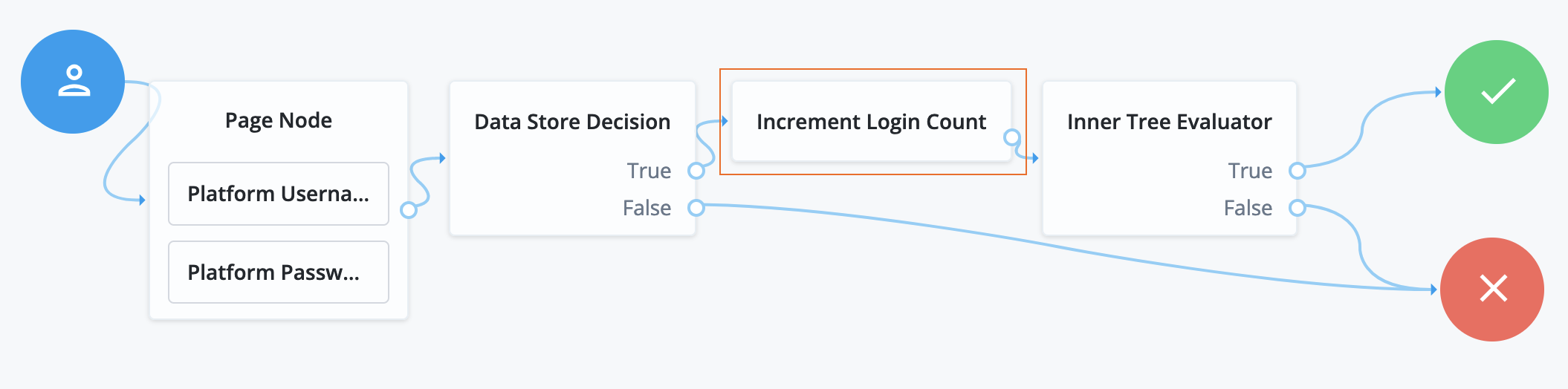
-
The Platform Username node injects the
userNameinto the shared node state. -
The Data Store Decision node determines whether authentication is successful.
-
The Increment Login Count node (outlined in the image) updates the login count.
-
The Inner Tree Evaluator node invokes the following nested journey for progressive profiling:
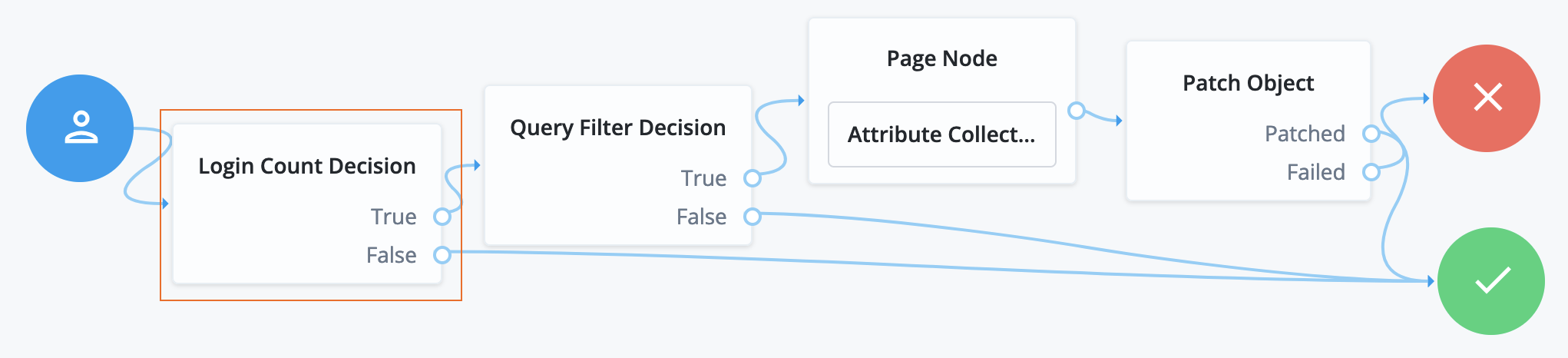
-
The Login Count Decision node triggers the rest of the journey depending on the login count and its settings.
-
The Query Filter Decision node determines whether managed object profile fields are still missing.
-
The Page node requests additional input for the profile.
-
The Patch Object node stores the additional input in the managed object profile.