Setting up PingAuthorize for Apigee integration
To allow Apigee to use PingAuthorize as an external runtime authorization service, set up PingAuthorize to receive authorization requests from Apigee.
Before you begin
Steps
-
On the Configuration page of the PingAuthorize administrative console, in the Web Services and Applications section, go to HTTP Servlet Extensions > Sideband API.
-
In the Request Context Method list, select state.
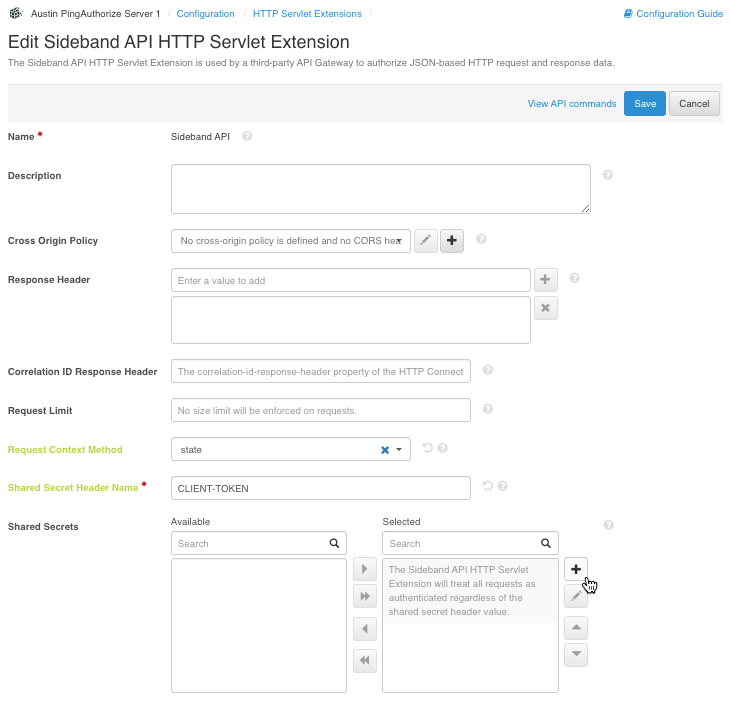
-
In the Shared Secret Header Name field, enter
CLIENT-TOKEN. -
To create a new shared secret, in the Shared Secrets section, click the icon to the right of the Selected table.
-
In the New Sideband API Shared Secret modal, enter a shared secret name and value, and then click Save To PingAuthorize Server Cluster.
-
Click Save.