Using flow search
Use the search option to find specific nodes within the current flow.
When you open a flow, the search option displays in the upper left. You can enter a search term to locate nodes using any of the following parameters:
-
Connector name: A connector’s official name.
-
Connector instance name: The name used in your environment for a specific connector configuration.
-
Capability: A specific connector capability.
-
Node title: The title of a node.
-
Node description: The description value of a node.
-
Node ID: The unique ID assigned to a node.
Steps
-
In DaVinci, on the Flows tab, locate and open the flow.
-
Click the search icon and enter a search term.

The nodes that match the search term appear in a list.
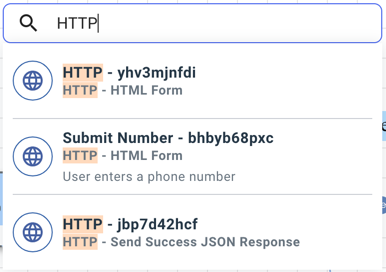
-
Click a node from the list.
The flow canvas shifts to the selected node and displays the node details.