Set up social sign on with external IDPs
PingOne supports trusted Identity Providers (IdP), like Apple, Facebook, Google, and many others, providing authentication and identity verification on behalf of Ping Identity.
This is often referred to as social sign on or social authentication. These IdPs return the necessary user information for creating or validating accounts to your PingOne server.
The user is redirected from the client application to the IdP’s authorization server. Once on the IdP, the user authenticates, and provides the necessary consent required for sharing the information with PingOne. When the IdP authenticates your user, they are redirected back to your server to complete the flow. When PingOne completes the flow, it redirects the user to your app, where they are now signed on.
It’s common to offer these social login options in addition to traditional authentication with username and password, but they can be used alone.
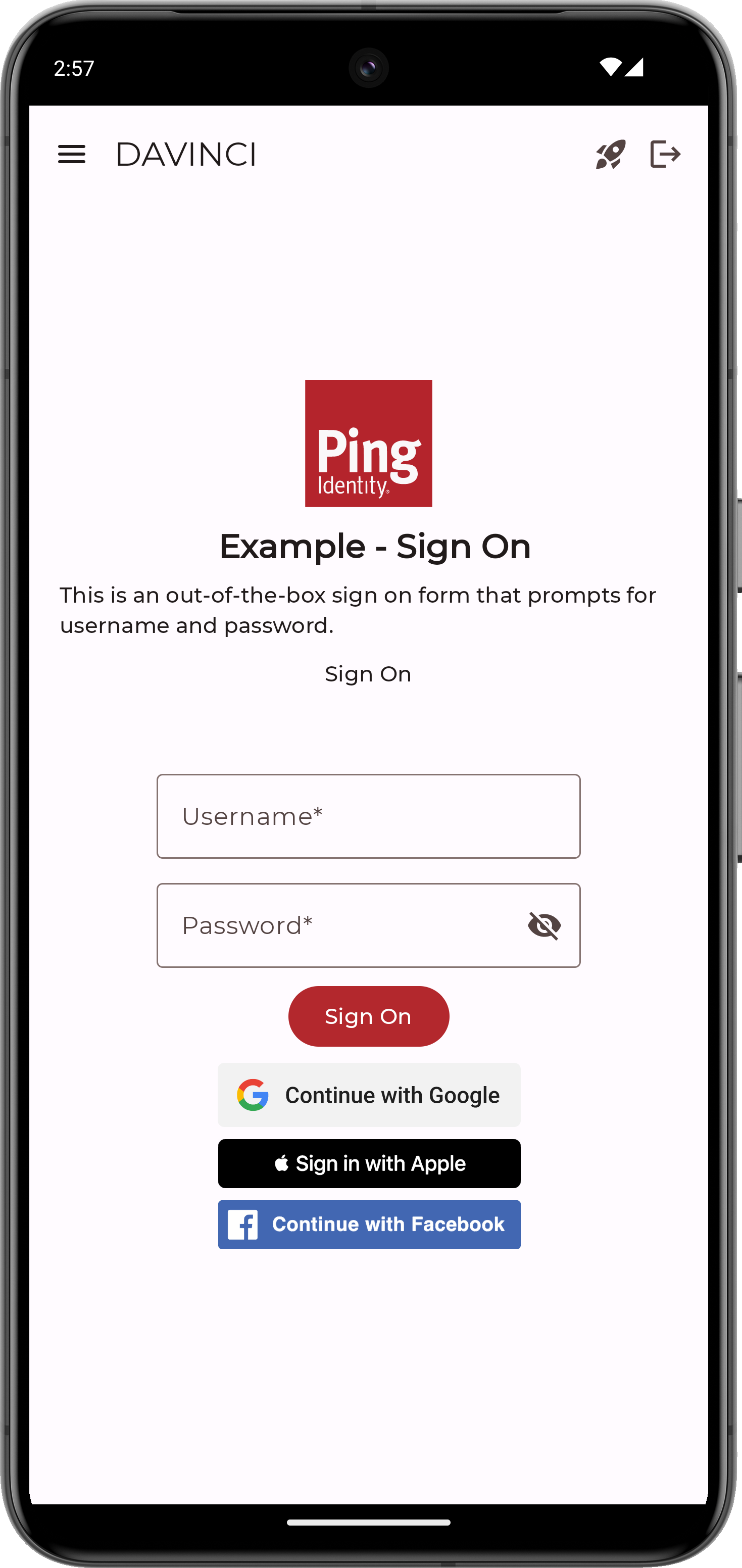
Steps
Complete the following steps to integrate social login into your client applications: